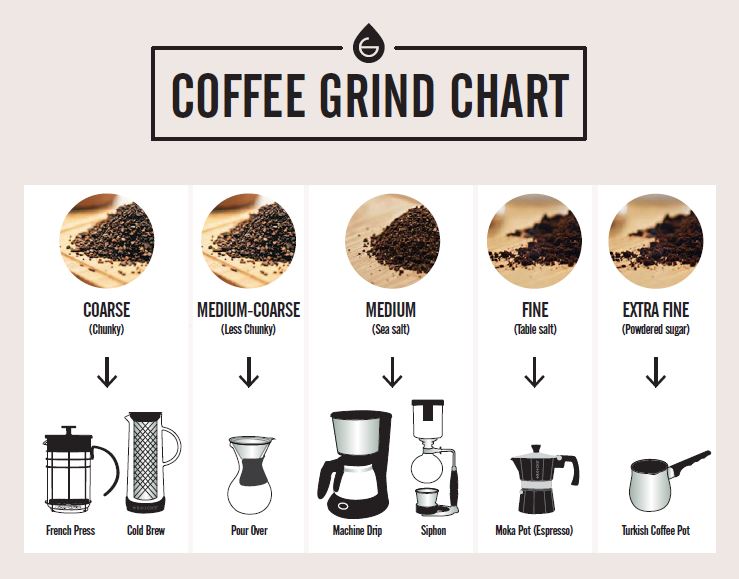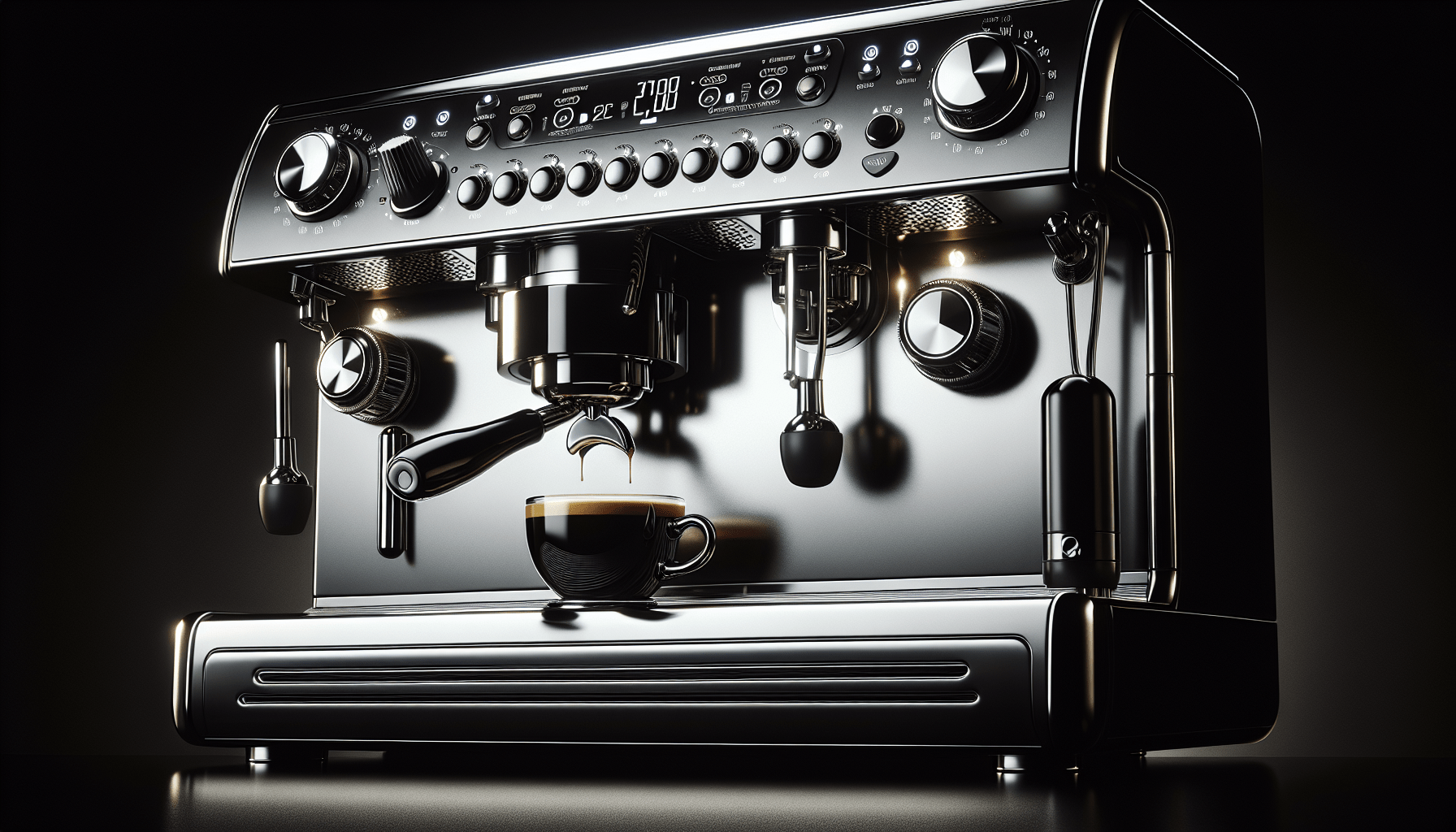Have you ever faced the frustrating situation where your beloved coffee maker suddenly refuses to cooperate? Don’t worry, we’ve all been there! In this article, you’ll discover some easy and practical troubleshooting tips to get your coffee maker back in action. Whether it’s not turning on, not brewing, or producing coffee that tastes off, we’ve got you covered. So grab your favorite mug, sit back, and let’s troubleshoot your coffee maker together!
Power Issues
Check the power source
If your coffee maker is not turning on or there is no power, the first thing you should do is check the power source. Make sure the coffee maker is plugged into a working electrical outlet. Sometimes, the plug may have come loose or the outlet might not be functioning properly. Try plugging in another device to the same outlet to see if it works. If the outlet is the problem, you may need to call an electrician to fix it.
Ensure the outlet is working
If you have confirmed that the power source is not the issue, it’s time to check the outlet. Make sure the outlet you are using is indeed working. One way to do this is by plugging in another appliance, such as a lamp, into the same outlet. If the lamp turns on, then the outlet is likely not the problem. However, if the lamp doesn’t work either, you may need to have an electrician inspect and repair the faulty outlet.
Check the power cord for damage
Another potential cause for power issues in your coffee maker could be a damaged power cord. Carefully inspect the power cord for any visible signs of fraying, cuts, or other damage. If you notice any damage, it is crucial to replace the power cord immediately. Using a damaged cord can be a safety hazard and may cause further issues with your coffee maker. Contact the manufacturer or an authorized service center to obtain a replacement power cord.
Water Flow Problems
Check the water reservoir
When experiencing water flow problems, the first step is to check the water reservoir. Ensure that it is filled with water to the appropriate level. If the reservoir is empty or not filled enough, your coffee maker may not be able to brew properly. Additionally, inspect the reservoir for any debris or mineral buildup that could be obstructing the water flow. If there is any buildup, clean the reservoir thoroughly before using it again.
Clean the water lines
Another common cause for water flow problems is clogged water lines. Over time, mineral deposits and coffee residue can accumulate in the water lines, blocking the flow of water. To clean the water lines, you can use a descaling solution specifically designed for coffee makers or a mixture of vinegar and water. Follow the manufacturer’s instructions or the recommended cleaning method for your specific coffee maker model.
Unclog the coffee filter
If the water flow is still not optimal, it’s possible that the coffee filter is clogged. Remove the filter from the basket and inspect it for any coffee grounds or other debris. Rinse the filter under running water to unclog it. If the filter is particularly dirty or damaged, it’s recommended to replace it with a new one. Using a clean and unclogged filter will ensure a smooth water flow and a better tasting cup of coffee.
Brewing Temperature
Check the heating element
If you find that your coffee is not being brewed at the proper temperature, the heating element may be the culprit. The heating element is responsible for heating the water to the optimal brewing temperature. Check if the heating element is properly connected and if there are any signs of damage. If the heating element is damaged, it may need to be replaced. Consult the user manual or contact the manufacturer for further assistance on how to replace the heating element.
Clean the heating plate
Another issue that can affect the brewing temperature is a dirty or worn-out heating plate. Over time, coffee residue and mineral deposits can accumulate on the heating plate, affecting its efficiency. To clean the heating plate, make sure the coffee maker is unplugged and cooled down. Use a damp cloth or sponge with a mild cleaning solution to wipe away any buildup. Be careful not to use abrasive cleaners that could damage the heating plate.
Adjust the brewing temperature settings
Some coffee makers offer the option to adjust the brewing temperature settings. If your coffee doesn’t taste as hot as you prefer, check if your coffee maker allows you to adjust the brewing temperature. Refer to the user manual for instructions on how to change the temperature settings. Keep in mind that altering the brewing temperature may require some trial and error to find the perfect balance for your desired taste.
Coffee Taste Issues
Clean the coffee maker
If your coffee tastes off or has a strange flavor, it’s possible that your coffee maker needs a thorough cleaning. Over time, mineral deposits, coffee oils, and residue from previous brews can accumulate in various parts of the coffee maker, affecting the taste of your coffee. Refer to the user manual for specific instructions on how to clean your coffee maker. Generally, cleaning involves using a descaling solution or a mixture of vinegar and water to remove buildup. After cleaning, make sure to rinse the coffee maker thoroughly to remove any cleaning solution residue.
Use fresh and properly ground coffee beans
The quality of the coffee beans you use can significantly impact the taste of your coffee. Using fresh and properly ground coffee beans will enhance the flavor and aroma. Make sure to store your coffee beans in an airtight container away from moisture, heat, and sunlight. Invest in a good quality grinder to ensure your coffee beans are ground to the appropriate consistency for your preferred brewing method.
Check the water quality
If your coffee tastes off, the quality of the water you are using may be the culprit. Water with high mineral content or impurities can negatively affect the taste of your coffee. Consider using filtered water or a water filtration system to improve the water quality. Regularly cleaning the water reservoir and descaling the coffee maker can also help maintain the quality of your coffee by minimizing mineral deposition.
Malfunctioning Display
Reset the coffee maker
If the display of your coffee maker is not working properly or showing an error message, try resetting the machine. Unplug the coffee maker from the power source, wait for a few minutes, and then plug it back in. The display should reset and may start functioning normally. If resetting doesn’t solve the issue, proceed to the next steps.
Inspect the display screen
Carefully inspect the display screen for any visible signs of damage, such as cracks or discoloration. If the screen appears damaged, it may need to be replaced. Contact the manufacturer or an authorized service center to inquire about replacement parts and repair options. If the display screen looks fine, move on to the next troubleshooting step.
Replace faulty parts
If the display is still malfunctioning after resetting and inspecting, there may be faulty parts inside the coffee maker. It’s recommended to contact the manufacturer or an authorized service center for further assistance. They can help identify the specific parts that may need to be replaced and guide you through the repair process.
Unresponsive Buttons
Clean the buttons
If the buttons on your coffee maker are unresponsive or sticking, they may need to be cleaned. Over time, dirt, coffee residue, and oils can accumulate around the buttons, affecting their functionality. Unplug the coffee maker and use a soft, lint-free cloth or a cotton swab dipped in warm soapy water to gently clean around the buttons. Be careful not to saturate the buttons or get water inside the coffee maker. Allow the buttons to dry completely before plugging in the coffee maker.
Reset the coffee maker
Similar to troubleshooting the display issues, try resetting the coffee maker if the buttons are unresponsive. Unplug the machine, wait for a few minutes, and then plug it back in. This simple reset may resolve any temporary glitches or software issues that are causing the buttons not to function properly.
Check for loose connections
If the buttons are still unresponsive, check if there are any loose connections inside the coffee maker. Carefully remove the outer casing of the coffee maker, following the instructions provided in the user manual or seeking professional help if needed. Inspect the internal wiring and connections, ensuring that everything is securely plugged in. If you find any loose connections, carefully reattach them. However, if you are not comfortable working with electrical components, it’s best to seek professional assistance to avoid any safety hazards.
Leaks and Drips
Examine the water reservoir
If you notice leaks or drips coming from your coffee maker, the first place to check is the water reservoir. Ensure that the reservoir is properly seated in its position and that the lid is securely closed. Sometimes, a misaligned or loose reservoir can cause water to leak out. If you find any cracks or damage on the reservoir itself, it may need to be replaced. Contact the manufacturer or an authorized service center for replacement parts and repair options.
Inspect the coffee pot
The coffee pot or carafe itself may also be the source of leaks or drips. Carefully examine the pot for any visible cracks, chips, or damage to the handle or spout. If you find any damage, it’s advisable to replace the pot as using a faulty pot can lead to further leaks or even accidents. Make sure to use the appropriate replacement part recommended by the manufacturer.
Replace faulty seals or gaskets
Leaks or drips can also occur due to worn-out or faulty seals or gaskets in the coffee maker. These seals and gaskets prevent water from leaking out during the brewing process. If you suspect that a seal or gasket is causing the issue, contact the manufacturer or an authorized service center for replacement parts and repair options. Follow the instructions provided to safely replace the seals or gaskets and ensure a leak-free brewing experience.
Excessive Noise
Check for loose components
If your coffee maker is making excessive noise during operation, it’s possible that there are loose components inside the machine. Carefully inspect the coffee maker to identify any loose parts or panels. Gently tighten or secure any loose components to eliminate the noise. However, be cautious not to over-tighten as it could cause damage or further issues. If you are unsure about how to deal with loose components, contact the manufacturer or an authorized service center for professional assistance.
Clean the coffee maker
Excessive noise can often be a result of dirt, debris, or coffee residue accumulation inside the coffee maker. Regular cleaning is essential to maintain the optimal performance and minimize noise. Follow the cleaning instructions provided in the user manual or refer to the manufacturer’s recommendations. Pay close attention to any specific areas where buildup may occur, such as the grinder, brewing mechanism, or motor.
Inspect the motor
If the excessive noise persists after checking for loose components and cleaning, it’s time to inspect the motor. The motor is responsible for powering the various functions of the coffee maker. Carefully examine the motor for any signs of damage, such as unusual sounds, burning smells, or visible wear. If you notice any issues with the motor, it’s advisable to contact the manufacturer or an authorized service center for professional evaluation and repair.
Slow Brewing
Clean the coffee maker
If your coffee maker is brewing at a slower rate than usual, it’s possible that it needs a thorough cleaning. Over time, mineral deposits and coffee oils can accumulate in different parts of the machine, negatively affecting the brewing speed. Refer to the user manual for specific cleaning instructions or follow the manufacturer’s recommendations. Regular cleaning will help maintain optimal performance and ensure a faster brewing process.
Descale the machine
Another cause for slow brewing could be the buildup of mineral deposits or scaling on the internal components of the coffee maker. Descaling is the process of removing these deposits and restoring optimal functioning. Use a descaling solution specifically designed for coffee makers or a mixture of vinegar and water. Follow the instructions provided by the manufacturer for the descaling process, as it may vary depending on the coffee maker model.
Check water flow rate
A slow brewing process can also be a result of restricted water flow. Check the water lines, filter, and any other components that may be obstructing the water flow. Clear any clogs or obstructions manually or follow the cleaning instructions provided by the manufacturer. Ensuring a smooth and uninterrupted water flow will help improve the brewing speed and overall performance of your coffee maker.
Error Messages
Consult the user manual
If your coffee maker displays an error message, your first resource should be the user manual that came with the machine. Different error messages can have various meanings depending on the specific model and brand. Consult the troubleshooting section of the manual to understand the meaning of the error message and find possible solutions to resolve the issue. Follow the recommended steps and instructions provided by the manufacturer.
Contact customer support
If you are unable to resolve the error message issue through the troubleshooting steps in the user manual, it’s advisable to contact customer support for further assistance. Most coffee maker manufacturers have dedicated customer support teams that can help you troubleshoot the problem over the phone or via email. Provide them with the exact error message displayed on your coffee maker’s screen and any relevant information about the issue. They may be able to guide you through additional troubleshooting steps or suggest professional repair options if needed.
Reset or restart the coffee maker
Sometimes, error messages can be temporary glitches or malfunctions. In such cases, a simple reset or restart of the coffee maker may solve the problem. Unplug the machine from the power source, wait for a few minutes, and then plug it back in. This action should reset the coffee maker and clear any error messages. If the error message persists after restarting, refer to the user manual or contact customer support for further assistance.